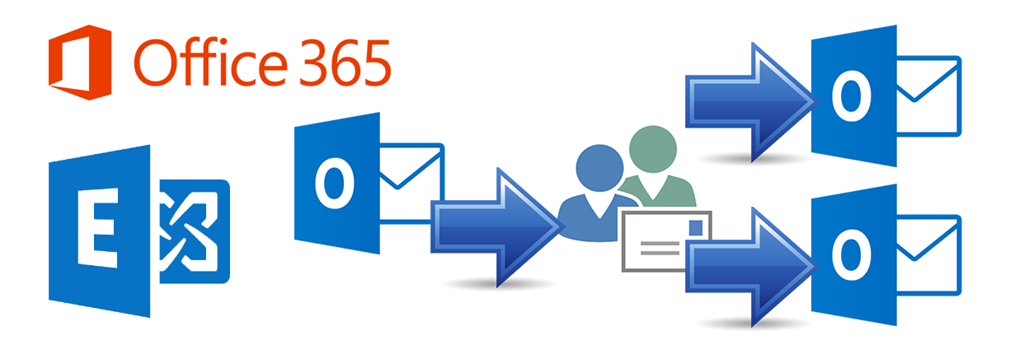Features | Exchange Server 2013 | Exchange Online Plan 1 | Exchange Online Plan 2 | Exchange Online Kiosk |
| Cost | NA | US$4 | US$8 | US$2 |
| Mailbox Size | NA | 50Gb (Main + Archive) | 50Gb (Main) + Unlimited (Archive) | 2Gb |
| Usage | Outlook, Outlook Web Access, Activesync for Mobile | Outlook, Outlook Web Access, Activesync for Mobile | Outlook, Outlook Web Access, Activesync for Mobile | POP3 only, Outlook Web Access, Activesync for Mobile |
| Planning and Deployment | ||||
| Hybrid deployment supported | Yes | Yes | Yes | Yes |
| IMAP migration supported | No | Yes | Yes | Yes |
| Cutover migration supported | No | Yes | Yes | Yes |
| Staged migration supported | No | Yes | Yes | Yes |
Permissions | Exchange Server 2013 | Exchange Online Plan 1 | Exchange Online Plan 2 | Exchange Online Kiosk |
| Role-Based Permissions | Yes | Yes | Yes | No |
| Role Groups | Yes | Yes | Yes | No |
| Role Assignment Policies | Yes | Yes | Yes | No |
Message Policy and Compliance | Exchange Server 2013 | Exchange Online Plan 1 | Exchange Online Plan 2 | Exchange Online Kiosk |
| Archiving Exchange Online-based Mailboxes | Yes | Yes | Yes | No |
| Cloud-Based Archiving of On-Premises Mailboxes | Yes 5 | No | Yes | No |
| Retention Tags and Retention Policies | Yes | Yes | Yes | Yes |
| Encryption of data at rest (BitLocker) | Yes16 | Yes | Yes | Yes |
| IRM using Azure RMS | No | No11 | No11 | No11 |
| IRM using Windows Server AD RMS | Yes12 | Yes12 | Yes12 | Yes12 |
| Office 365 Message Encryption | Yes13 | No11 | No11 | No11 |
| S/MIME | Yes15 | Yes | Yes | Yes |
| In-Place Hold and Litigation Hold | Yes | No17 | Yes | No |
| In-Place eDiscovery | Yes | Yes | Yes | Yes |
| Transport Rules | Yes 1 | Yes 1 | Yes 1 | Yes 1 |
| Data Loss Prevention | Yes10, 14 | No19 | Yes | No19 |
| Journaling | Yes | Yes | Yes | Yes |
Anti-Spam and Anti-Malware Protection | Exchange Server 2013 | Exchange Online Plan 1 | Exchange Online Plan 2 | Exchange Online Kiosk |
| Built-In Anti-Spam Protection | Yes 2 | Yes | Yes | Yes |
| Customize Anti-Spam Policies | Yes but only via PowerShell | Yes | Yes | Yes 8 |
| Built-In Anti-Malware Protection | Yes 7 | Yes7 | Yes7 | Yes7 |
| Customize Anti-Malware Policies | Yes | Yes | Yes | Yes 8 |
| Quarantine – administrator management | Yes | Yes | Yes | Yes 8 |
| Quarantine – end-user self-management | No | Yes | Yes | Yes |
Mail Flow | Exchange Server 2013 | Exchange Online Plan 1 | Exchange Online Plan 2 | Exchange Online Kiosk |
| Custom Routing of Outbound Mail | Yes | Yes | Yes | Yes |
| Secure Messaging with a Trusted Partner | Yes | Yes | Yes | Yes |
| Conditional Mail Routing | No | Yes | Yes | Yes |
| Adding a Partner to an Inbound Safe List | No | Yes | Yes | Yes |
| Hybrid Email Routing | Yes | Yes | Yes | Yes |
Recipients | Exchange Server 2013 | Exchange Online Plan 1 | Exchange Online Plan 2 | Exchange Online Kiosk |
| Capacity Alerts | Yes | Yes | Yes | Yes |
| Clutter | No | Yes | Yes | Yes |
| MailTips | Yes | Yes | Yes | Yes |
| Delegate Access | Yes | Yes20 | Yes20 | No |
| Inbox Rules | Yes | Yes | Yes | No19 |
| Connected Accounts | Yes | Yes | Yes | Yes |
| Inactive Mailboxes | No | No 6 | Yes | No 6 |
| Offline Address Book | Yes | Yes | Yes | Yes |
| Address Book Policies | Yes | Yes | Yes | Yes |
| Hierarchical Address Book | Yes | Yes20 | Yes20 | No |
| Address Lists and Global Address List | Yes | Yes | Yes | Yes |
| Distribution Groups | Yes | Yes | Yes | Yes |
| External Contacts (global) | Yes | Yes | Yes | Yes |
| Universal Contact Card | Yes | Yes | Yes | Yes |
| Contact Linking with Social Networks | Yes | Yes | Yes | Yes |
| Resource Mailboxes | Yes | Yes | Yes | Yes |
| Conference Room Management | Yes | Yes | Yes | Yes |
| Out-of-Office Replies | Yes | Yes | Yes | Yes |
| Calendar Sharing | Yes | Yes | Yes | Yes 18 |
Reporting Features and Troubleshooting Tools | Exchange Server 2013 | Exchange Online Plan 1 | Exchange Online Plan 2 | Exchange Online Kiosk |
| Office 365 admin center reports | No | Yes | Yes | Yes |
| Excel Reporting Workbook | No | Yes | Yes | Yes20 |
| Web Services Reports | No | Yes | Yes | Yes |
| Message Trace | No | Yes | Yes | Yes 8 |
| Auditing Reports | Yes | Yes | Yes | Yes 8 |
| Unified Messaging Reports | Yes | No | Yes | No |
Sharing and Collaboration | Exchange Server 2013 | Exchange Online Plan 1 | Exchange Online Plan 2 | Exchange Online Kiosk |
| Federated Sharing | Yes | Yes | Yes | Yes |
| Site Mailboxes | Yes 3 | Yes 4 | Yes 4 | Yes 4 |
| Public Folders | Yes | Yes | Yes | No |
Clients and Mobile Devices | Exchange Server 2013 | Exchange Online Plan 1 | Exchange Online Plan 2 | Exchange Online Kiosk |
| Microsoft Outlook | Yes | Yes | Yes | No |
| Outlook Web App | Yes | Yes | Yes | Yes |
| Exchange ActiveSync | Yes | Yes | Yes | Yes |
| POP and IMAP | Yes | Yes | Yes | Yes 9 |
| SMTP | Yes | Yes | Yes | Yes |
| EWS Application support | Yes | Yes | Yes | No19 |
| Outlook for Mac | Yes | Yes | Yes | No |
Voice Message Services | Exchange Server 2013 | Exchange Online Plan 1 | Exchange Online Plan 2 | Exchange Online Kiosk |
| Voice Mail | Yes | No | Yes | No |
| Third-Party Voice Mail Interoperability | Yes | Yes20 | Yes20 | Yes20 |
| Skype for Business Integration | Yes | Yes | Yes | Yes |
High Availability and Business Continuity | Exchange Server 2013 | Exchange Online Plan 1 | Exchange Online Plan 2 | Exchange Online Kiosk |
| Mailbox Replication at Data Centers | No | Yes | Yes | Yes |
| Deleted Mailbox Recovery | Yes | Yes | Yes | Yes |
| Deleted Item Recovery | Yes | Yes | Yes | Yes |
| Single Item Recovery | Yes | Yes | Yes | No |
Interoperability, Connectivity, and Compatibility | Exchange Server 2013 | Exchange Online Plan 1 | Exchange Online Plan 2 | Exchange Online Kiosk |
| Skype for Business Presence in OWA and Outlook | Yes | Yes | Yes | No19 |
| SharePoint Interoperability | Yes | Yes | Yes | Yes |
| EWS Connectivity Support | Yes | Yes | Yes | Yes |
| SMTP Relay Support | Yes | Yes | Yes | Yes |
Exchange Online Setup and Administration | Exchange Server 2013 | Exchange Online Plan 1 | Exchange Online Plan 2 | Exchange Online Kiosk |
| Microsoft Office 365 portal access | No | Yes | Yes | Yes |
| Microsoft Office 365 admin center access | No | Yes | Yes | No |
| Exchange admin center access | Yes | Yes | Yes | Yes 8 |
| Remote Windows PowerShell access | Yes | Yes | Yes | Yes |
| ActiveSync Policies for Mobile Devices | Yes | Yes | Yes | Yes |
| Usage Reporting | Yes | Yes | Yes | Yes |
Customization, Add-ins, and Resources for Exchange Online | Exchange Server 2013 | Exchange Online Plan 1 | Exchange Online Plan 2 | Exchange Online Kiosk |
| Outlook Web App Web Parts | Yes | Yes | Yes | Yes |
| Outlook Add-Ins and Outlook MAPI | Yes | Yes | Yes | No |
Note:
1 Requires an Exchange Online Archiving (EOA) subscription for each on-premises mailbox user that has a cloud-based archive.
2 Azure Rights Management (RMS) isn’t included but can be purchased as a separate add-on (or added for free to the Office 365 Education plan) in order to enable the supported IRM features. Office 365 Message Encryption depends on Azure RMS.
3 Windows Server AD RMS is an on-premises server that must be purchased and managed separately in order to enable the supported IRM features.
4 Transport rules are made up of flexible criteria, which allow you to define conditions and exceptions, and actions to take based on the criteria. The available criteria and actions differ between Exchange Online, and Microsoft Exchange Server 2013. For a list of available criteria and actions, see the corresponding criteria and actions topics for each product.
5 For Exchange 2013, DLP requires an Exchange Enterprise Client Access License (CAL). For more information about CALs and server licensing, see Exchange Server Licensing.
6 Exchange Server 2013 has most of the same built-in anti-spam capabilities as Exchange Server 2010. For information about the benefits of Exchange hosted spam filtering over the on-premises offerings, see Benefits of Anti-Spam Features in Exchange Online Protection Over Exchange Server 2013.
7 Only accessible via direct access to the Exchange admin center (EAC) management interface.
8 Exchange Server 2013 uses only the Microsoft anti-malware engine. Exchange Online uses multiple anti-malware engines to scan inbound, outbound, and internal messages for malware.
9 An EOA subscription can be purchased separately for each mailbox that requires the inactive mailbox feature.
10 SharePoint must be deployed in the on-premises Exchange organization.
11 SharePoint Online must be included in the Office 365 subscription plan.
12 POP is supported, but IMAP is not.
13 Supported for Exchange Server 2013 on-premises customers who purchase Azure Rights Management (RMS). O365 Message Encryption requires on-premises customers to route email through Exchange Online, either by using Exchange Online Protection for email filtering, or by establishing hybrid mail flow.
14 Exchange Server 2013 customers need to download and install SP1 in order to access Document Fingerprinting and Policy Tips in OWA and OWA for Devices.
15 Available to Exchange Server 2013 SP1 customers.
16 BitLocker Drive Encryption is supported for Exchange Server 2013, but an administrator needs to enable the feature.
17 Office 365 Business Essentials & Business Premium do not provide access rights for utilization with on-premises servers. To be compliant, customer must purchase or have previously purchased the appropriate CALs or upgrade to an Enterprise SKU, which provides these access rights.
18 Available in Office 365 operated by 21Vianet.
19 Not available in Office 365 operated by 21Vianet.
20 The Hybrid Configuration wizard is available for Exchange 2013 CU5 and greater on-premises deployments. However, some hybrid features have limitations – see the help topic “Learn about Office 365 operated by 21Vianet” for more details.
22 No RBAC customization. Default roles only.
23 Coming soon to Office 365 operated by 21Vianet.
24 Temporarily unavailable for Outlook Web App.
25 LinkedIn is available, but not Facebook.
26 Hybrid deployment setup is available through the Hybrid Configuration wizard for Exchange 2013 CU5, or can be set up manually if you have Exchange 2013 SP1. See the help topic “Learn about Office 365 operated by 21Vianet” for more details.
27 Connected accounts are supported for POP & IMAP accounts, but disabled for Outlook.com (Hotmail).
28 Using a cmdlet to work with the Address List and Global Address List is not supported.
29 Some third-party web parts and add-ins may not be available.
30 For eDiscovery, you need a separate query for on-premise vs. cloud.