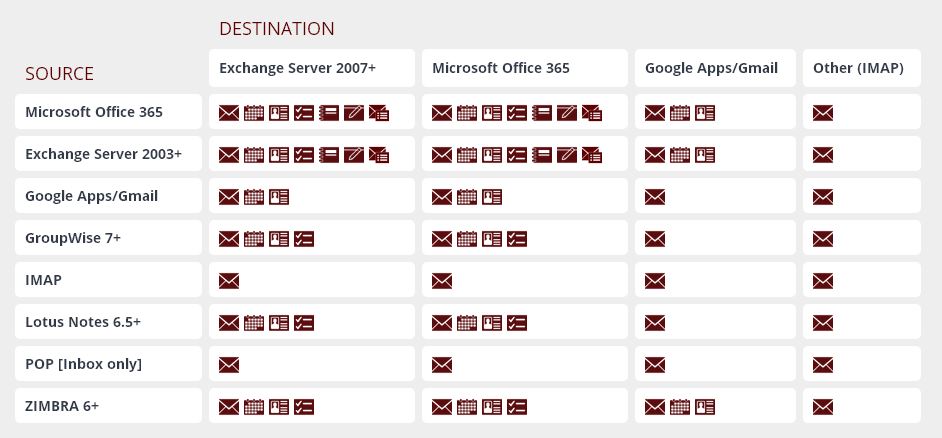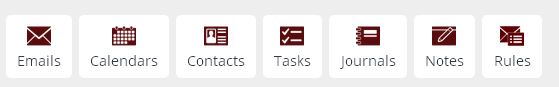Office 365
How to use Outlook Web App to remotely wipe an ActiveSync device in Office 365
To remotely wipe a mobile device in Outlook Web App, the mobile device must be connected to Microsoft Exchange Online by using Microsoft Exchange ActiveSync. If you lose the mobile device, you can use the remote wiping feature to prevent someone from obtaining your personal information from the device.
To remotely wipe a device by using Outlook Web App, follow these steps.
- Sign in to the Office 365 portal (https://portal.office.com).
- Click Mail.
- Click Settings (
 ), and then click Options.
), and then click Options. - In the left navigation pane, click Phone.
- Select the device that you want to wipe.
- Click Wipe Device (
 ), and then click Yes when you’re prompted.
), and then click Yes when you’re prompted. - When the wipe operation is completed, you should remove the device completely. To do this, click Delete, and then click Yes when you’re prompted.
Will Office 365 work with my copy of Office?
Office 365 works best with the latest version of Office, Office 2013, Office 2010, Office 2016 for Mac, and Office 2011 for Mac, and with limited functionalities with Office 2007.
If you have an earlier edition of Office, you will need to update to a newer version of Office in order to use Office 365; or you can subscribe to one of the many Office 365 plans that include the latest version of Office. In addition to getting the latest version of Office as part of your subscription, you will also get automatic updates, so your Office will always be up to date.
Migration
What can and cannot be migrated to Office 365?
How long will the migration process take?
Each migration project contains a unique scenario which will result in differing data transfer speeds.
Some of the factors involved are:-
- Number of Users
- Size of User Mailbox
- Source Mail Server
- Internet Speed of User Office (require Uplink to Upload or Sync Mails to Cloud)
What else is included in your Office 365 Migration service?
Our Office 365 Migration Services includes the following:-
- Creation of Outlook Profiles
- Migration of Client Side settings
- Provisioning of Accounts
- NK2 files Migration (Nicknames)
List of items that we do not migrate between mailboxes
- Items that do not match folder types (i.e. calendar responses within a mail folder)
- Custom items that do not inherit from the core system types
- Example: items which are not true emails, calendars, contacts, journals, mail, notes, rules, or tasks
- Personal Distribution Lists
- Bounce notifications such as Non-Delivery Report/Receipt (NDR) or Delivery Status Notification (DSN)
- Calendar notifications such as invites, cancellations, etc.
- RSS feeds
- Mailbox settings, sharing settings, client settings (ex: default font)
- From Exchange 2003: BCC recipients (also resource attendees for appointments)
- Acceptance status for meeting participants (ex: accepted, declined, tentative)
Plans
What is the difference between OneDrive and OneDrive for Business?
OneDrive is the personal online storage of your files.
OneDrive for Business uses a platform called SharePoint to give each member of your team a place to store and work on documents with others.
Because it uses SharePoint it also provides more administration option for working with documents. It does not require being on the cloud and can be installed on your servers.
What is the difference between OneDrive for Business & Dropbox for Business?
There’s more to selecting a cloud storage provider than its office suite integration.
The most-demanded feature is desktop synchronization, and both services from Dropbox and Microsoft excel at this. Dropbox may get all the headlines, but remember that Microsoft has been dabbling with cloud-based sync since the days of Windows Live FolderShare. That said, Dropbox is still widely regarded as the fastest and most effective on this feature.
In terms of OS integration, OneDrive has a clear advantage for users who have standardized on Windows across desktop and mobile, especially Windows 8/8.1, which has OneDrive baked in as a file explorer location. In addition, OneDrive also works fine through clients for Mac, iOS, Android.
What is the difference between Office 365 and Google Apps?
Google Apps for Work and Microsoft Office 365 are the two major suites of business productivity applications currently on the market. The best known applications within these suites are for email, calendar, documents, spreadsheets, presentations and online storage.
The biggest difference between these two suites is that Office 365 is primarily marketed as a set of locally installed applications for PC and Mac, with Office Online (cloud versions of applications) offered as available functionality.
Google Apps for Work is a set of cloud applications, with an option for working on documents, spreadsheets and presentations while offline.
What is the difference betwee Office Home & Student, Office Home & Business and Office Professional?
Office Home & Student is licensed for Home Use only. The plan provides fully installed Office Applications (Word, Excel, Powerpoint, OneNote) and allows for offline local storage of your files.
Office Home & Business provides Outlook on top of the regular applications and can be licensed for Home or Business use.
Office Professional provides Outlook, Publisher & Access in addition to the other applications.
All of the plans can only be installed on one PC at a time.
Misc
What is Skype for Business Online?
Skype for Business is an online communications tool that allows you to work together with instant messaging, audio and video conferencing, online meetings and webinars, and easy sharing with University staff, students and externals.
You may be familiar with Microsoft Communicator for online chat and Microsoft Live Meeting for online meetings. Skype for Business is the next generation tool which is part of Office 365.
Skype for Business is also integrated with the productivity tools people use every day, like email, calendaring and document collaboration
What is Sharepoint Online?
Organizations use SharePoint to create websites. You can use it as a secure place to store, organize, share, and access information from almost any device.
Sharepoint Online is a cloud-based service, hosted by Microsoft, for businesses of all sizes. Instead of installing and deploying SharePoint Server on-premises, any business can subscribe to an Office 365 plan or to the standalone SharePoint Online service. Your employees can create sites to share documents and information with colleagues, partners, and customers.
What is OneDrive for Business?
OneDrive for Business is an integral part of Office 365 or SharePoint Server, and provides place in the cloud where you can store, share, and sync your work files. You can update and share your files from any device with OneDrive for Business. You can even work on Office documents with others at the same time.
What is Yammer?
Yammer is a private platform for enterprise social networking.
Originally developed as an internal communication system, the site allows for business users to easily collaborate with one another to meet business needs.
Users are identified by their email domains and connected to others within a network.